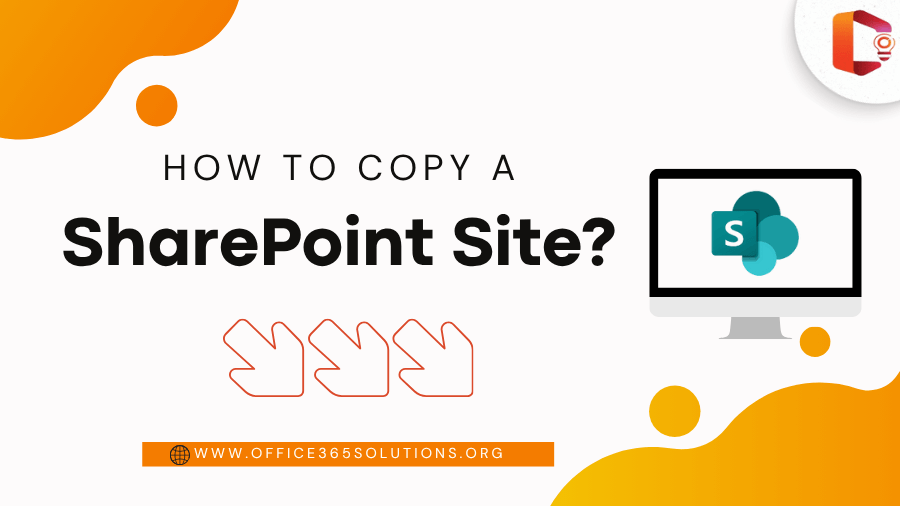
How to Copy a Sharepoint site? Easy Ways to Create a Site
As technology continues to evolve, Microsoft SharePoint has become an essential tool for organizations, enabling seamless collaboration, content management, and communication. One of SharePoint’s key features is its ability to create modern, dynamic web pages for sharing information across teams and departments. But what if you’ve designed a great SharePoint page and need to copy it…
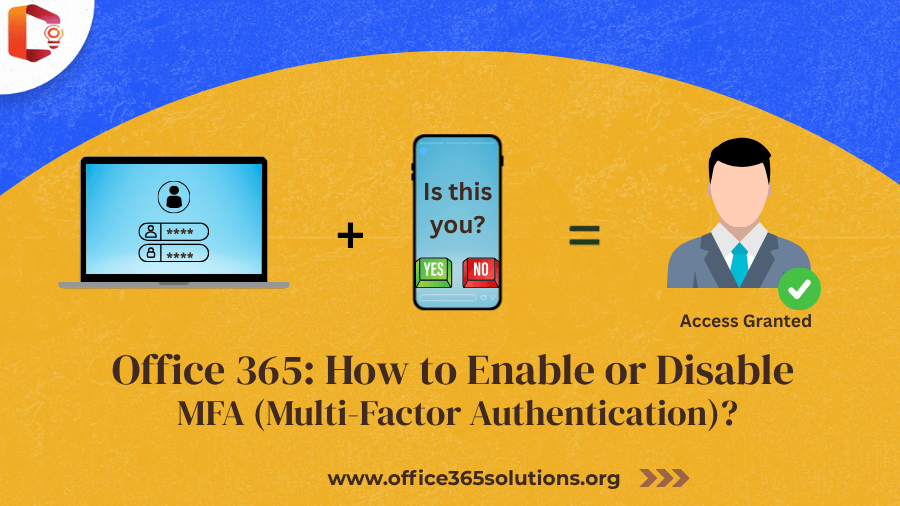
How to Manage the Multi-Factor Authentication in Office 365?
Whether you’re an individual user managing their personal data or an administrator managing Multiple user accounts in an organization. Cyber threats are constantly evolving these days, so basic passwords are no longer enough to protect sensitive information. This is where Multi-Factor Authentication in Office 365 comes in. But how does MFA work? MFA adds an…
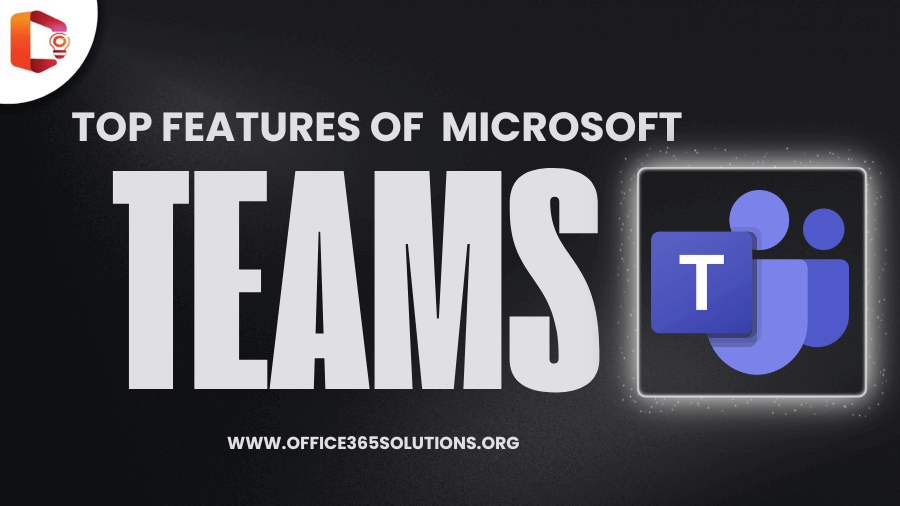
Best Features of Microsoft Teams? Discover the Hidden Features
Teamwork and real-time communication have become very important in today’s digital work style. This is why Microsoft Teams has become a popular tool that makes virtual collaboration between companies, colleges and NGOs easy and productive. So that you can use Microsoft Teams more efficiently. In this article, we will discuss the best features of Microsoft…

How to Verify and Add Domain to Office 365? A Robust Guide
In an Office 365 account, it is important to verify and add domain to office 365 for any organization. By doing this, you can create a professional email address like “yourcompany.com” and use the different services provided by Microsoft 365. Domain verification proves that you are the real owner of that domain. Without Domain verification,…
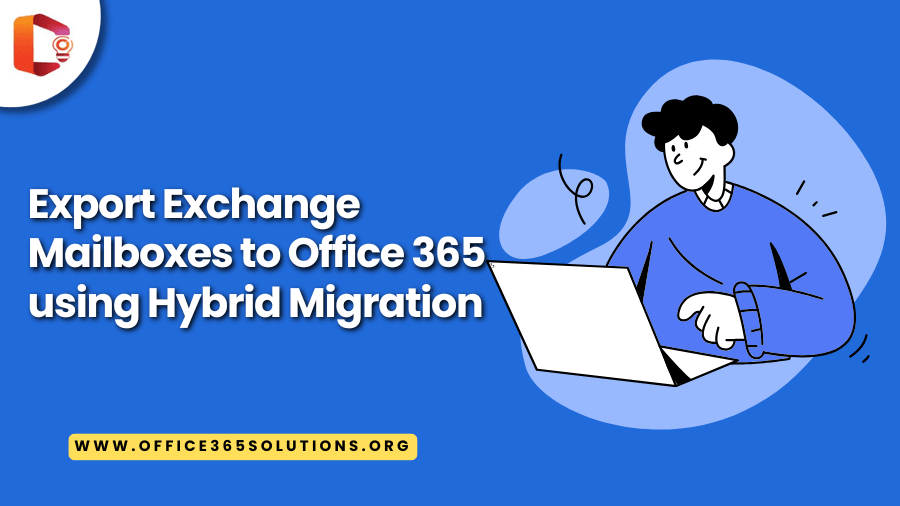
Export Mailboxes from Exchange to Office 365 Hybrid Migration
As organizations are moving to the cloud-based framework, it has become a common practice to migrate on-premises Exchange mailboxes to Microsoft Office 365. One of the most reliable and seamless methods for this is hybrid migration. This approach provides a bridge between Exchange to Office 365 hybrid migration, allowing organizations to maintain a hybrid environment…
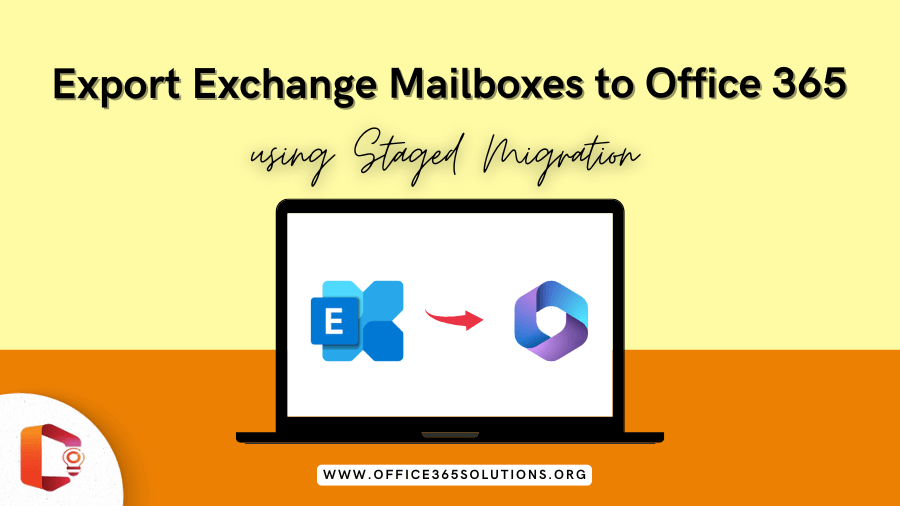
Export Exchange Mailboxes to Office 365 using Staged Migration
When it comes to migrating Exchange mailboxes to Office 365, and the number of mailboxes to migrate is also high, in this scenario, we have to use Exchange staged migration. This process will helps us to perform these migrations smoothly, simply, and efficiently. The term staged migration means, the data is migrated in batches and…
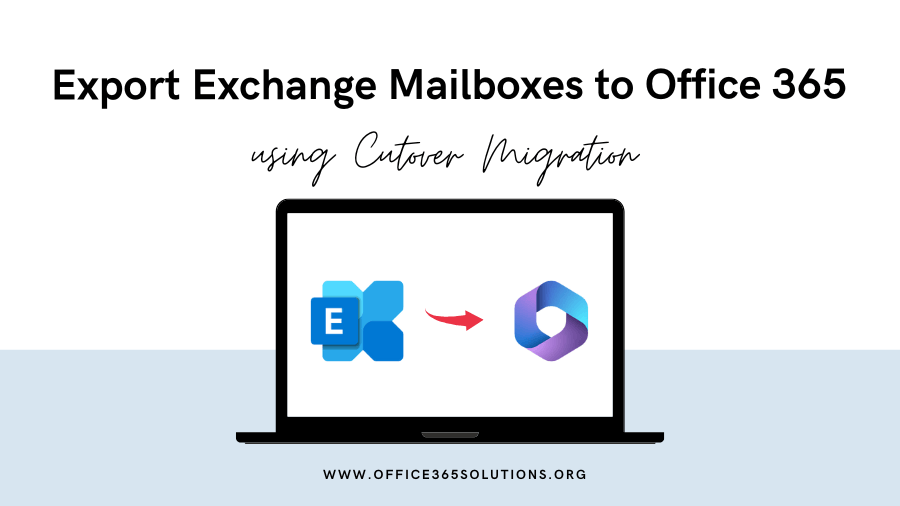
Migrate Exchange Mailboxes to Office 365 – Cutover Migration
Migrating from Microsoft Exchange to Office 365 is important for businesses as they move to cloud-based solutions. This Exchange Mailbox to Office 365 cutover migration method promises companies more security, flexibility, and collaboration. Certainly, the migration process may seem hard to some organizations, especially when moving a lot of calendar, contact, and email data. In…
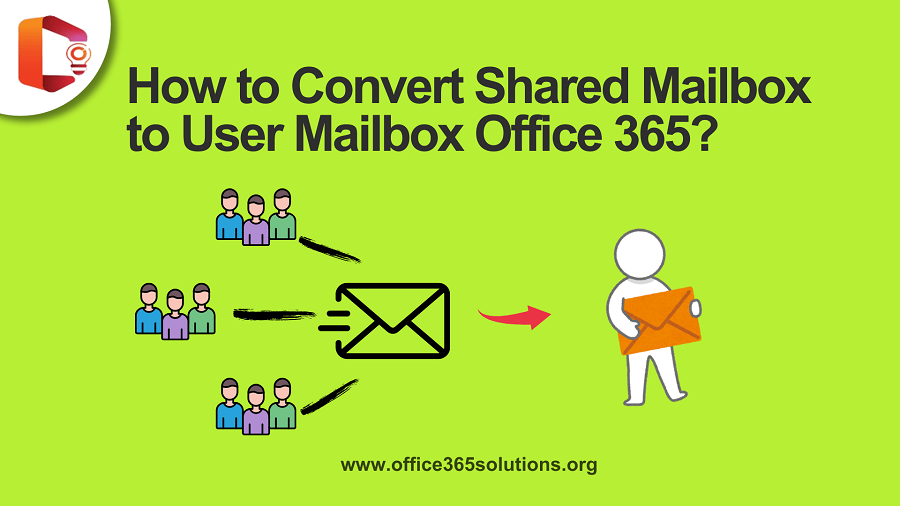
How to Convert Shared Mailbox to User Mailbox Office 365?
As an IT admin, you might often deal with shared mailboxes in Office 365. But what happens when a team no longer needs a shared mailbox, and one person requires exclusive access? Instead of creating a new mailbox from scratch, you can simply convert the existing shared mailbox into a regular user mailbox. Let’s explore…

How to Create a Group in Office 365? A Step-by-Step Guide
Microsoft Office 365 Groups is a powerful collaboration feature that allows teams to work effectively. It enhances teamwork by providing shared inboxes, calendars, files, and integration with OneNote. In this guide, we discuss how to Create a Group in Office 365, follow this step-by-step guide. What is an Office 365 Group? The Office 365 Groups…
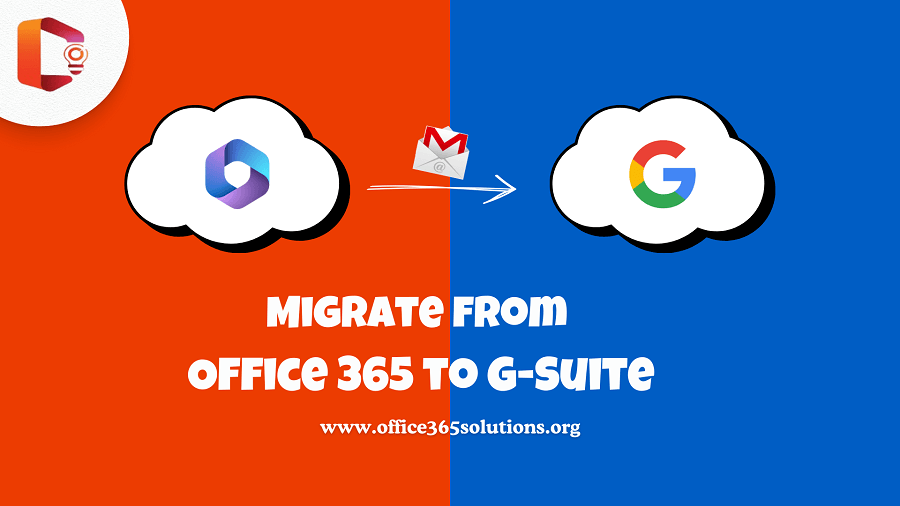
How to Migrate from Office 365 to G Suite? A Robust Guide
Many organizations consider shifting from Microsoft Office 365 to Google Workspace (formerly G Suite) to leverage Google app and services. Migrate from Office 365 to G Suite requires careful planning to smoothly transition emails, contacts, calendars, and files. In this guide, we will walk you through the complete migration process and covering the best practices. How…
- 1
- 2