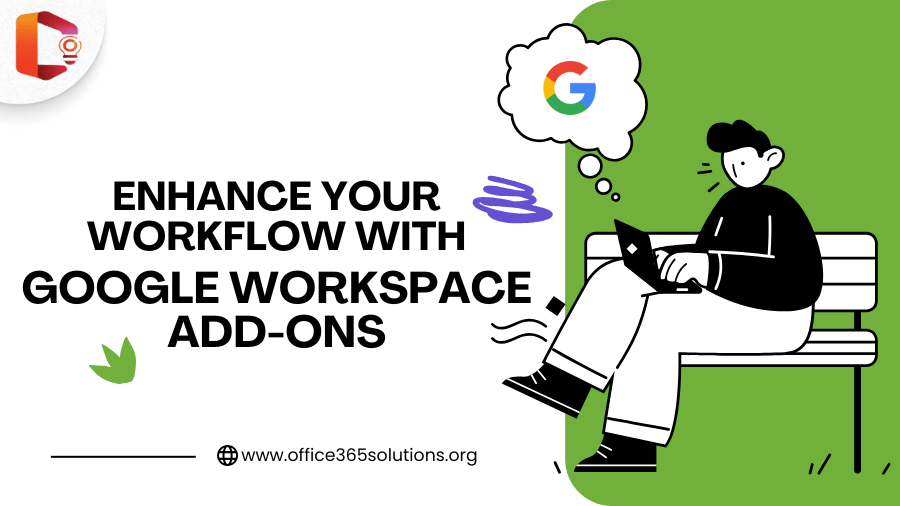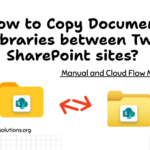Google Workspace is one of the most powerful productivity tools available, providing a suite of applications like Gmail, Google Docs, Sheets, and Drive to streamline your work processes. But did you know that Google Workspace add-ons can further enhance the functionality of these tools? These add-ons integrate seamlessly with Google Workspace, offering additional features and saving time on everyday tasks.
In this article, we’ll explore the top 10 Google Workspace add-ons you should consider to boost your productivity and workflow. Whether you’re looking for tools to manage your emails, automate tasks, or integrate other apps, there’s a Google Workspace add-on for every need.
Table of Content
- 1 Best Google Workspace Add-ons
- 1.0.1 1) DocuSign for Google Workspace
- 1.0.2 2) Slack for Google Workspace
- 1.0.3 3) Trello for Google Workspace
- 1.0.4 4) Asana for Google Workspace
- 1.0.5 5) Google Keep
- 1.0.6 6) Zoho CRM for Google Workspace
- 1.0.7 7) Gmail Meter
- 1.0.8 8) Mail Merge with attachments
- 1.0.9 9) HelloSign for Google Workspace
- 1.0.10 10) Grammarly for Google Workspace
- 2 Conclusion
Best Google Workspace Add-ons
1) DocuSign for Google Workspace
DocuSign is one of the best Google Workspace add-ons for those who need to sign documents digitally. It integrates with Google Docs, Sheets, and Gmail, allowing you to send, sign, and manage documents without leaving the Google Workspace environment.
2) Slack for Google Workspace
For teams using Slack for communication, the Slack add-on integrates with Google Calendar and Gmail. You can easily share Gmail threads to Slack or schedule Slack reminders directly from Google Calendar events. This Google Workspace add-on bridges communication gaps and keeps everything in one place.
3) Trello for Google Workspace
If you rely on Trello for project management, the Trello Google Workspace add-on is a must. It lets you create cards, update boards, and attach files from Google Drive straight into Trello. This seamless integration ensures that your projects remain organized and your team stays aligned.
4) Asana for Google Workspace
Asana is another powerful project management tool, and with the Asana add-on for Google Workspace, you can create tasks and manage projects directly from your Gmail inbox. This is perfect for keeping track of to-do lists and staying on top of deadlines without switching between apps.
5) Google Keep
Google Keep is a built-in note-taking app, and its add-on works across Google Docs and Gmail. You can add notes, create reminders, and share them across your team, making it an indispensable tool for quick ideas and organization.
6) Zoho CRM for Google Workspace
If you’re using Zoho CRM to manage customer relationships, the Google Workspace add-on will help you streamline customer communications. You can access Zoho CRM features directly within Gmail, saving you the hassle of switching between multiple platforms.
7) Gmail Meter
Gmail Meter is a productivity-focused Google Workspace add-on that helps you track and analyze your Gmail usage. It provides reports on metrics like email response time, inbox size, and the number of emails sent, giving you a better understanding of your email habits.
8) Mail Merge with attachments
This Google Workspace add-on allows you to send personalized emails with attachments to a large number of recipients. It integrates with Google Sheets to automate the process, saving you time and effort when managing bulk emails.
9) HelloSign for Google Workspace
Similar to DocuSign, HelloSign allows you to sign and send documents directly from Google Workspace apps. It integrates seamlessly with Google Drive, Docs, and Gmail, ensuring that document signing is fast and secure.
10) Grammarly for Google Workspace
No one wants to send emails or documents filled with typos. Grammarly helps you write error-free content by checking your spelling, grammar, and tone across Google Docs, Gmail, and other Workspace tools. It’s an essential add-on for anyone who values professionalism and clarity in written communication.
Conclusion
Using the right Google Workspace add-ons can significantly enhance your productivity, streamline your processes, and integrate your favorite tools directly with Google Workspace apps. From document signing to project management and communication, these best Google Workspace add-ons help you work smarter, not harder.
In this article, we’ve discussed that by implementing these add-ons into your daily routine, you can increase efficiency and collaboration in both personal and team projects. Explore these add-ons and see how they can transform the way you use Google Workspace.
FAQ
Q1: What are Google Workspace add-ons?
Ans: Google Workspace add-ons are third-party integrations that add additional functionality to the core Google Workspace apps, like Gmail, Docs, Sheets, etc. These add-ons can help automate tasks, improve collaboration, and streamline your workflow.
Q2: How do I install a Google Workspace add-on?
Ans: To install an add-on, simply go to the Google Workspace app, like Gmail or Docs. Click on the “Add-ons” option in the menu, and browse or search for the add-on you want to install.
Q3: Are these Google Workspace add-ons free?
Ans: Many of these add-ons have free versions with basic features, but some add-ons come with premium versions for advanced features. Be sure to check the details before installing.
Q4: Can I use these add-ons in a team setting?
Ans: Yes! Many of the Google Workspace add-ons are designed to smooth collaboration, such as project management tools, communication apps, and document-sharing features, making them perfect for teams.
Read More:-