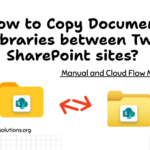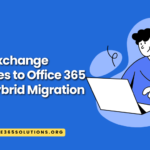In an Office 365 account, it is important to verify and add domain to office 365 for any organization. By doing this, you can create a professional email address like “yourcompany.com” and use the different services provided by Microsoft 365. Domain verification proves that you are the real owner of that domain. Without Domain verification, you can not take the full advantage of M365 and working with custom domains will not be possible. In this article, we will discuss how to add and verify a new domain in Office 365.
Table of Content
Prerequisites for the process to verify and add domain to office 365 account
The following are the prerequisites for adding and verifying the domains in Office 365:
- You must own a registered domain (e.g., yourcompany.com) through a domain registrar like GoDaddy, Namecheap, etc.
- You need admin login credentials to access the control panel. It is essential to add and manage the Domain and DNS record.
- The domain should not already be in use with another Microsoft 365 tenant unless you’re transferring it.
- Your domain host must allow adding TXT records, which are used to verify domain ownership.
How to Verify and Add Domain to Office 365
To add and verify the domain, we need to log in to Office.com with admin login credentials.
- Choose Admin
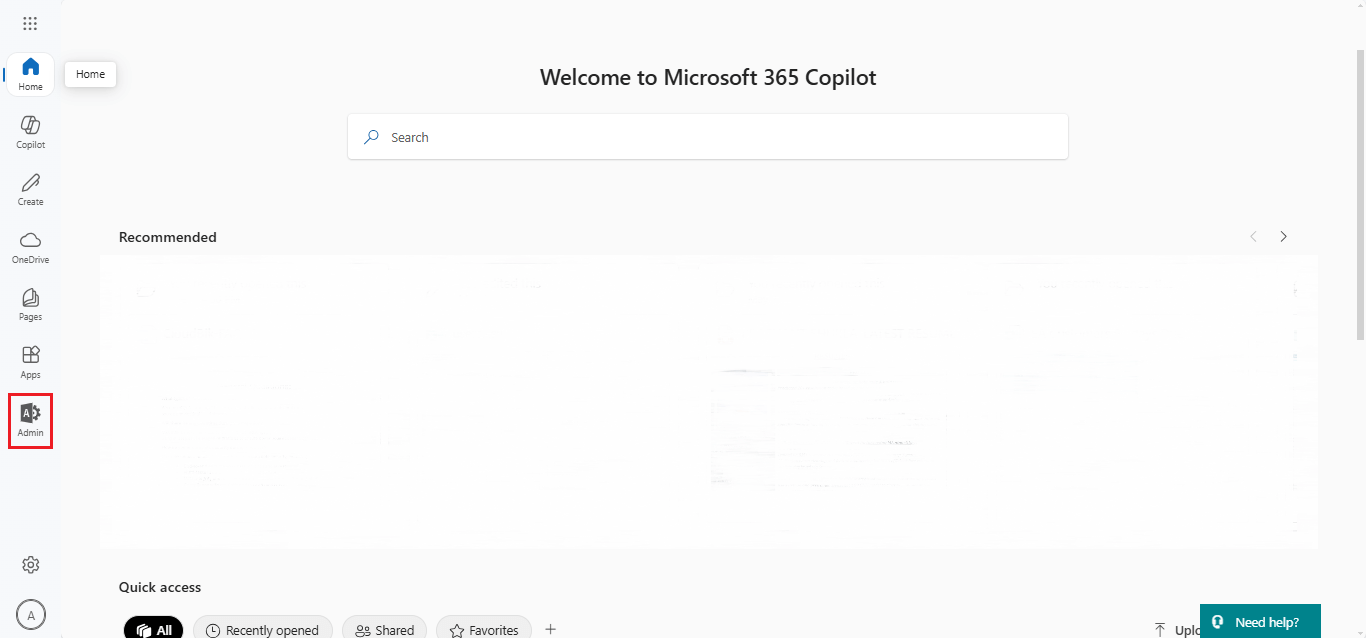
- Go to Settings and select Domains
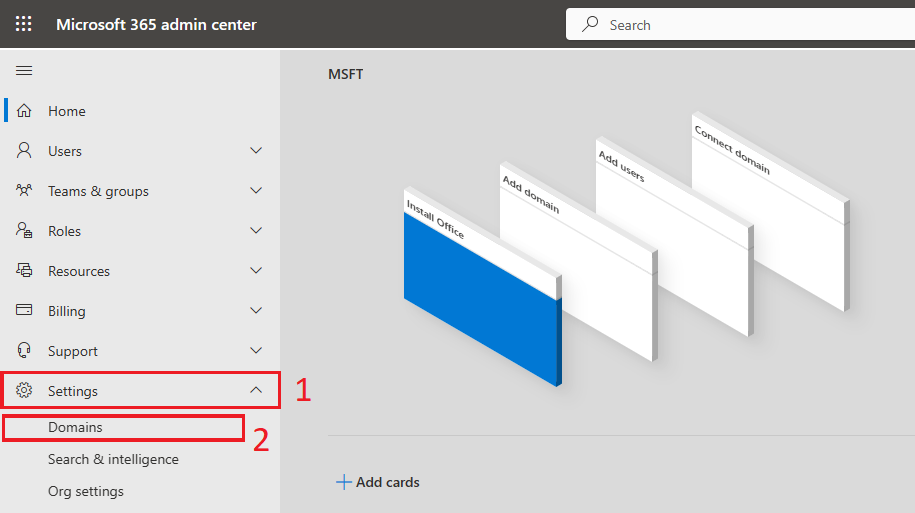
- Then, Click on Add Domain
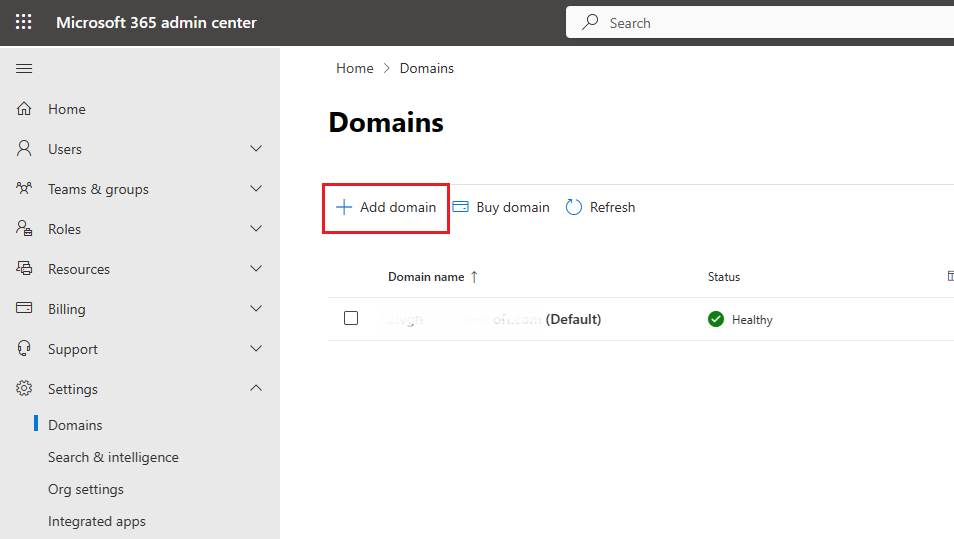
- Enter your Custom Domain Name for add domain to office 365 and continue with “Use this Domain” option
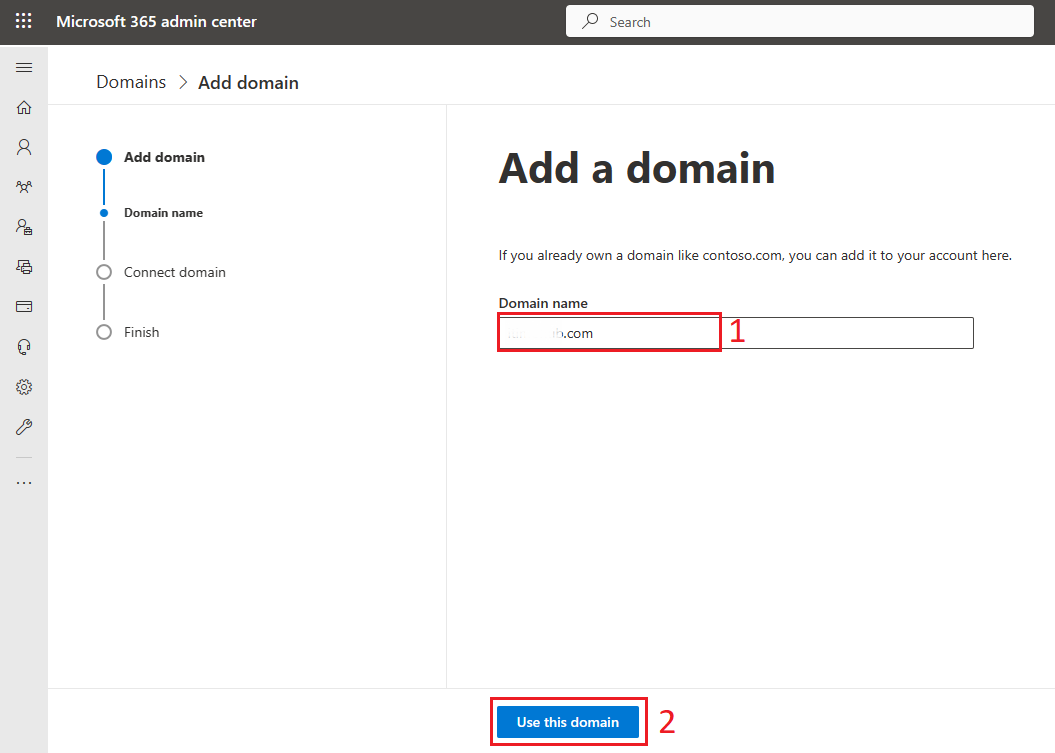
- Now, you need to verify your domain, you can choose any of the options and then click on the Verify button.
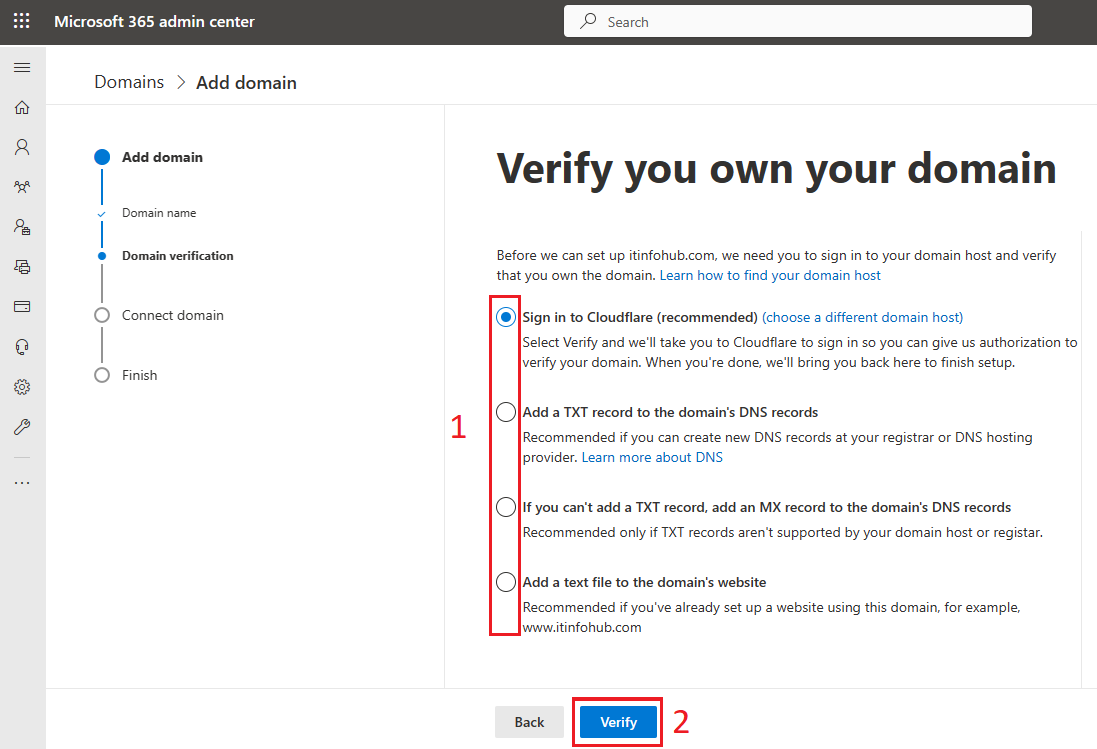
- Once your domain is verified, it will ask you to update all other DNS records like MX, CNAME and SPF. You can add them now or you can skip and add them later.
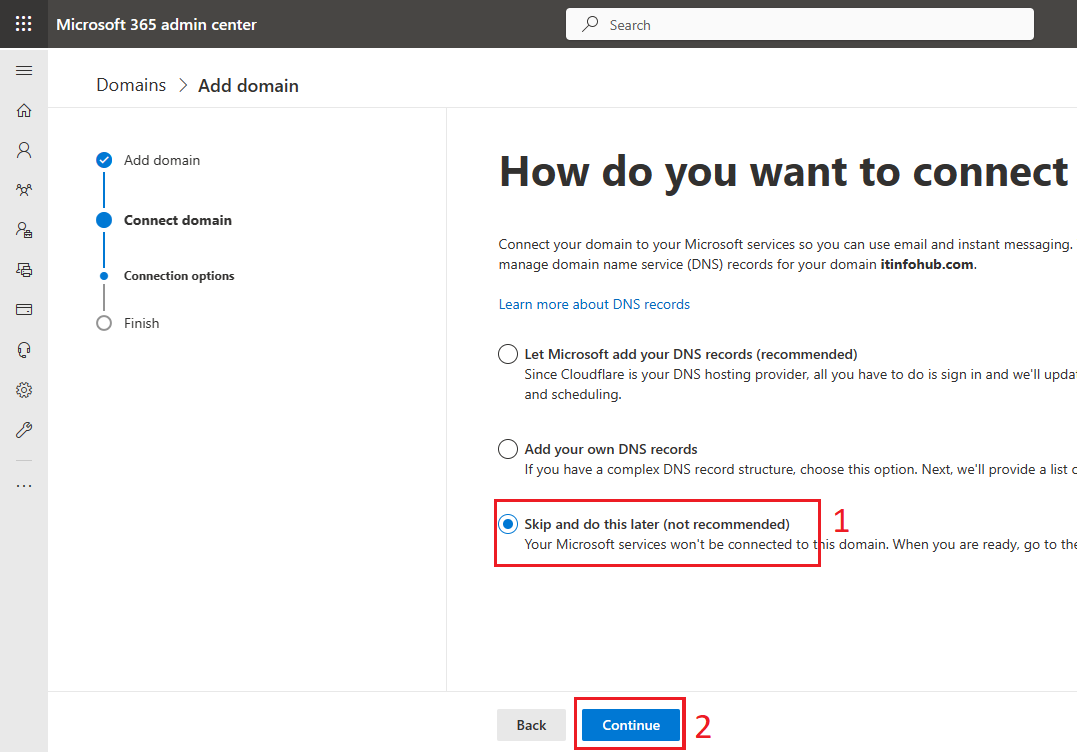
- Now your domain has been setup. click on Done.
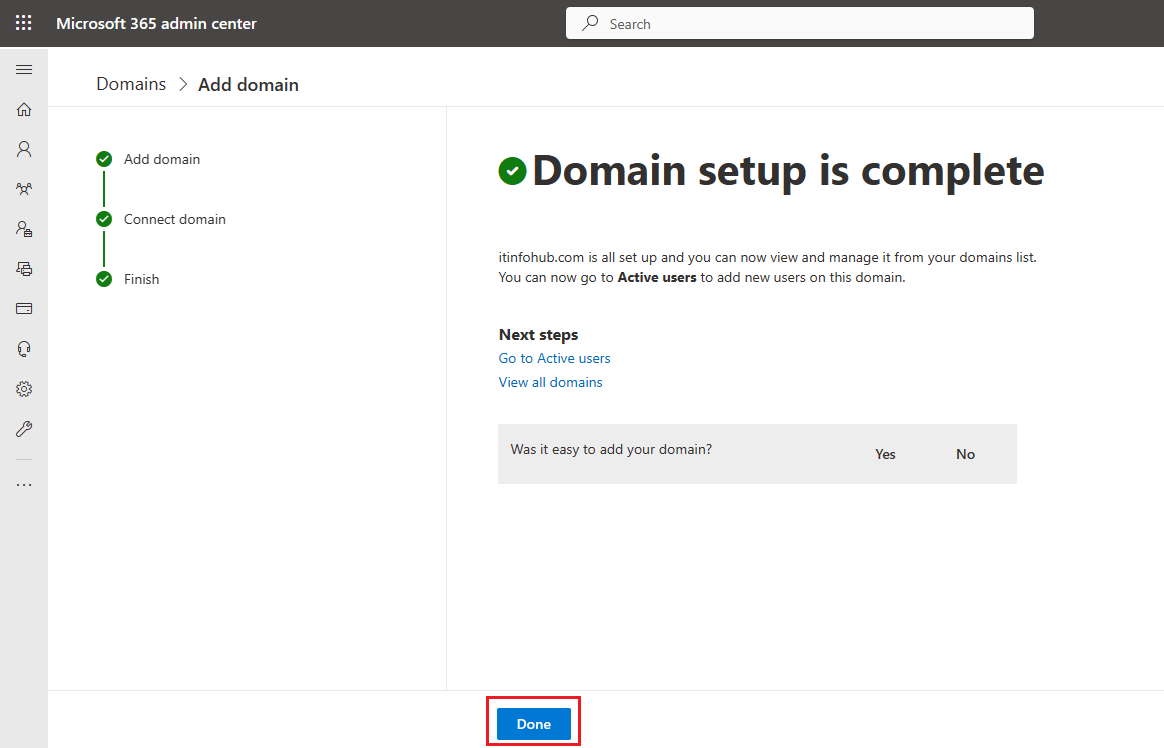
Once you click on Done! You’ll see the Domain has been added successfully in Microsoft 365.
Conclusion
Verifying and adding domain to Office 365 is highly important for organizations, especially for larger organizations that want to establish trust and create or maintain a professional brand identity. Having a verified domain ensures that your emails appear authorized to recipients, reduces the risk of being marked as spam, and increases overall communication security. It also enables seamless integration with Microsoft 365 services like Outlook, Teams, and Exchange.
In this article, we have discussed how to successfully add and verify your domain to Office 365. By completing this process, you unlock the full potential of Microsoft’s productivity suite and ensure that your domain is trusted and secure.
Read More: