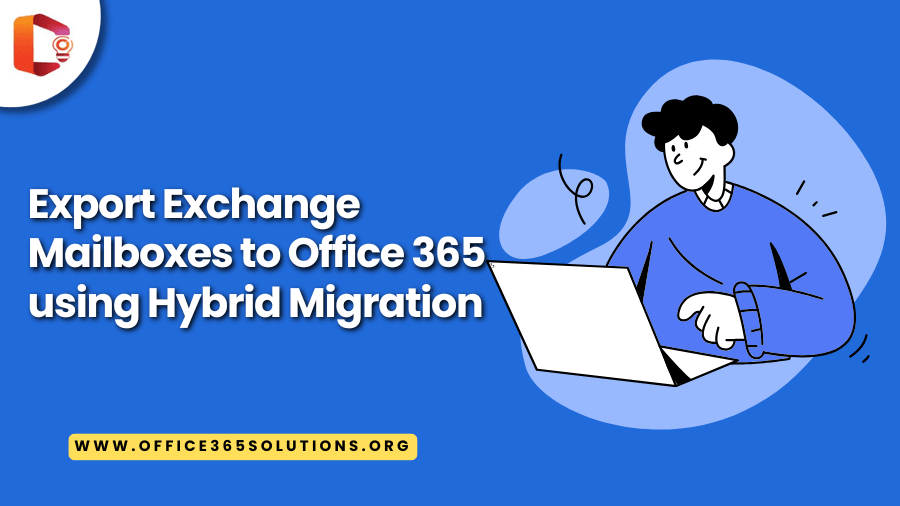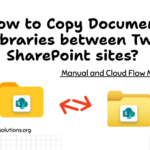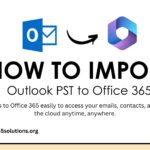As organizations are moving to the cloud-based framework, it has become a common practice to migrate on-premises Exchange mailboxes to Microsoft Office 365. One of the most reliable and seamless methods for this is hybrid migration. This approach provides a bridge between Exchange to Office 365 hybrid migration, allowing organizations to maintain a hybrid environment and slowly move to the cloud.
In this article, we will discuss how to export Exchange mailboxes to Office 365 Hybrid migration, the prerequisites, step-by-step instructions, and how the overall process works.
Table of Content
What is Hybrid Migration?
Hybrid migration is a method that connects your on-premises Exchange Server environment to Microsoft Office 365. It enables:
- Smooth user interaction
- Integrated on-premises and cloud mail setup
- Phased mailbox migration
It is ideal for organizations that want to maintain some mailboxes on-premises while moving others to the cloud.
Prerequisites for Hybrid Migration
Before starting the Exchange to Office 365 hybrid migration process, ensure that the following prerequisites are met:
- Exchange Server 2010 or later for a hybrid configuration
- Azure Active Directory Connect is installed and configured
- Office 365 Subscription with enough licenses
- Proper DNS configuration, like Autodiscover, MX records, etc.
- Publicly accessible Exchange Web Services and Outlook Anywhere
- Valid SSL certificate from a trusted Certificate Authority
- The certificate must include necessary Exchange services, like Autodiscover, mail, etc.
- Office 365 accounts created via DirSync or manually
- Global Administrator account in Microsoft 365
- Mail-enabled users in the Exchange environment
Steps to Export from Exchange to Office 365 hybrid migration
Step-1: Prepare the On-Premises Environment
- Verify Exchange version compatibility and ensure Exchange services are accessible from the internet
- Install all the latest updates for Exchange
Step-2: Install and Configure Azure AD Connect
- Download and install Azure AD Connect, and select the Hybrid Exchange Deployment option during setup
- Enable Password Hash Synchronization or Federation based on your requirement
Step-3: Run the Hybrid Configuration Wizard
- Download and open the Hybrid Configuration Wizard from Microsoft
- Log in with both Office 365 Global Admin and On-premises Exchange Admin
- Select Full Hybrid Configuration
- The wizard will configure connectors, mail flow, and federation trust
Step-4: Verify Hybrid Connectivity
- Test Mail Flow between on-prem and Office 365
- Confirm Autodiscover redirection is working
- Check Free/Busy Calendar sharing between users
Step-5: Move Mailboxes to Office 365
- Open Exchange Admin Center and Navigate to Migration
- Click Add Migration Batch > Migration to Exchange Online
- Select users to migrate, then configure the batch settings:
- Target Delivery Domain (e.g., tenant.mail.onmicrosoft.com)
- Bad item limit
- Start and complete the batch automatically
- Start the migration batch
Step-6: Finalize Migration
- Once the migration status is “Synced”, complete the batch, and DNS changes (MX records) should now point to Office 365
- Test logins and mail flow
Following the steps outlined above carefully, you can successfully perform the process. However, if any step is skipped or missed, it may result in errors during the process.
How does the Exchange to Office 365 hybrid migration Process actually work?
- Azure AD Connect syncs user objects and passwords to Azure AD.
- The Hybrid Configuration Wizard establishes secure communication channels and configures mail flow between Exchange and Office 365.
- Migration Batch copies mailbox data using Exchange Web Services in a staged and controlled manner.
- Post-migration, Office 365 becomes the primary mailbox host while preserving legacy access via on-prem Exchange.
Conclusion
Hybrid migration is the most comprehensive and flexible way to move Exchange mailboxes to Office 365, especially for those medium to large enterprises. This process ensures that there is minimal downtime, the entire process runs smoothly, and full control is ensured during the process
By following all the prerequisites and steps mentioned above, organizations can achieve a seamless transition from on-premises Exchange to Office 365 hybrid migration. Make sure to plan thoroughly, test frequently, and monitor the entire migration process to avoid any disruptions.
Read More:
Export Exchange Mailboxes to Office 365 using Staged Migration
Migrate Exchange Mailboxes to Office 365 – Cutover Migration