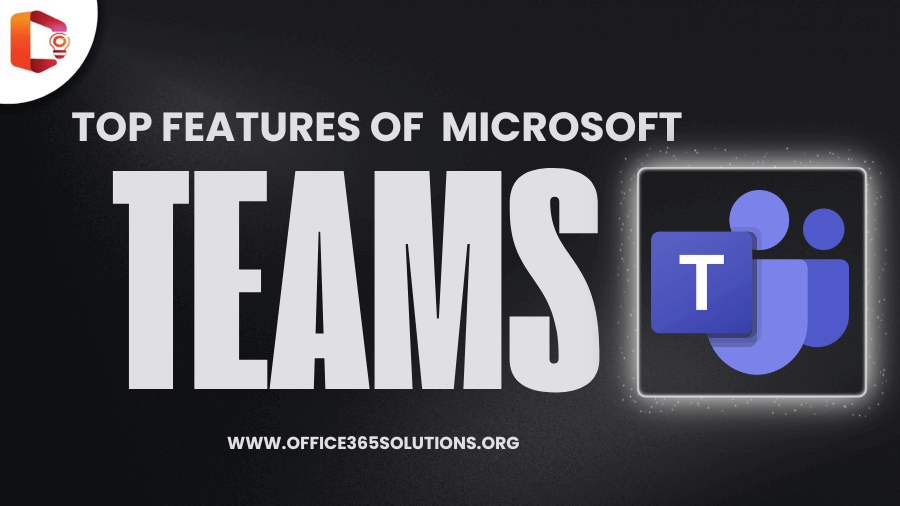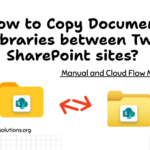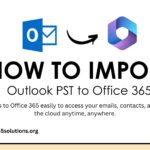Teamwork and real-time communication have become very important in today’s digital work style. This is why Microsoft Teams has become a popular tool that makes virtual collaboration between companies, colleges and NGOs easy and productive. So that you can use Microsoft Teams more efficiently. In this article, we will discuss the best features of Microsoft Teams in details.
Table of Content
- 1 What is Microsoft Teams?
- 2 Top Features of Microsoft Teams
- 2.0.0.1 Calendar and Scheduling Assistant
- 2.0.0.2 Advanced Search and Filters
- 2.0.0.3 Rules, Quick Steps, and Automations
- 2.0.0.4 Categories, Flags, and Follow‑Up Reminders
- 2.0.0.5 How to change the status?
- 2.0.0.6 How to enable notifications?
- 2.0.0.7 Built‑In Tasks and To-Do Integration
- 2.0.0.8 How to Schedule a Meeting or Group Chat?
- 2.1 Conclusion
What is Microsoft Teams?
Microsoft Teams is a communication and collaboration platform which is made by Microsoft 365, formerly called Office 365. It allows users to chat, doing video call, meetings, share files and control tasks from one place. It is proving to be very beneficial especially in hybrid offices and remote work models.
Top Features of Microsoft Teams
Here are the best features of Microsoft Teams are as follows:
-
Calendar and Scheduling Assistant
Microsoft Teams has a built-in calendar feature that stays synchronized with Microsoft Outlook. In this, you can schedule your meetings and appointments. With the help of Scheduling Assistant, you can see which participants are available at what time, making it easier to schedule a meeting.
-
Advanced Search and Filters
Microsoft Teams has built-in advanced search and filter features, through which you can easily find old chats, files or meeting notes. You can get accurate results based on time, person or keyword, which will save you time and increase efficiency.
-
Rules, Quick Steps, and Automations
In Teams, you can automate some tasks. For example, setting a notification if a specific keyword appears in the chat or forwarding a message to a specific person. These Quick Steps and Rules free you from repetitive tasks. This features of microsoft teams makes difference from other similar platform.
-
Categories, Flags, and Follow‑Up Reminders
You can mark your important messages or tasks through categories and flags. Also, you can set follow-up reminders, so that no important task or discussion is missed. This is especially useful for management and team leaders.
-
How to change the status?
In Microsoft Teams, you can change the status to show your availability, such as available, busy, do not disturb, etc. To do this, click your profile icon, then go to “Set status” and choose your status. This tells coworkers when you’re free and busy.
-
How to enable notifications?
In Teams, you can customize the notification settings according to your needs. By going to “Settings > Notifications”, you can decide on which activity you get alerts, such as mentions, replies, chats, or meeting updates. This feature keeps you more alert and updated.
-
Built‑In Tasks and To-Do Integration
With Microsoft Teams’ Planner and To-Do apps, you can assign and track team or individual tasks. It provides a synchronized experience with Microsoft Two-Do and Planner, making it easier to plan tasks and get them done on time.
-
How to Schedule a Meeting or Group Chat?
Scheduling a meeting in Microsoft Teams is extremely easy. However, you need to do is go to “Calendar”, then click on “New Meeting” and fill in the meeting name, time and participant details. You can also start or schedule a meeting instantly from the group chat. Although, this features of Microsoft Teams makes team collaboration more seamless and quick.
Conclusion
Microsoft Teams is a unified all-in-one platform that integrates communication, planning, task division, and follow-up. What makes it ideal for the modern work culture are calendars, task integration, automation, and custom notifications. In this article, we’ve discussed in brief about the features of Microsoft Teams. If you haven’t used Teams yet, it’s time to adopt them so your team can work even better.
Read More: